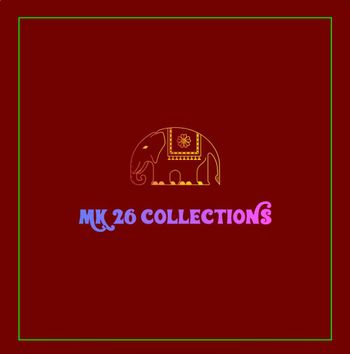The steps below will help guide you to place an order on our website.
1) Browse through our products.
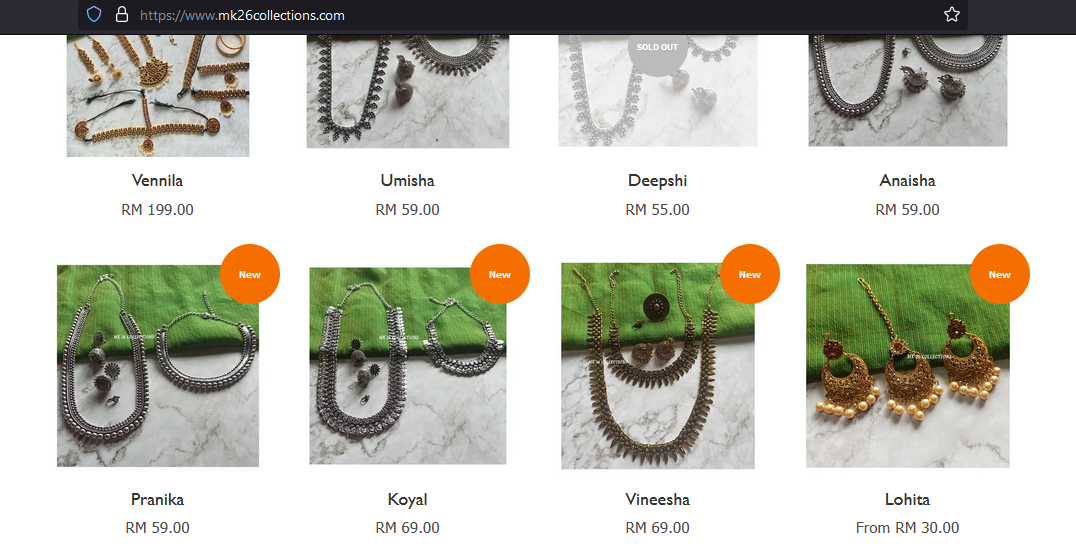
2) Click "Add to cart" for items that you're interested to purchase.
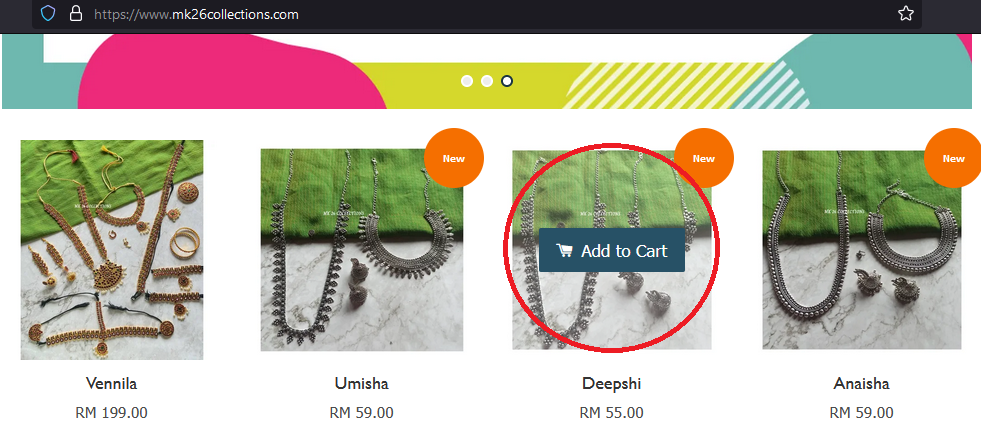 Figure 1
Figure 1
3) View your cart either by clicking on the image (Figure 2) or by clicking the cart icon on the right hand corner as seen in Figure 3. 
Figure 2
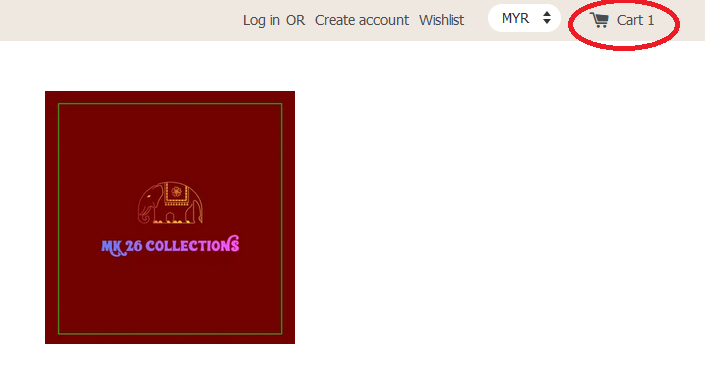
Figure 3
4) You can now view your cart's content. You can insert voucher code (if there's any) before checking out. 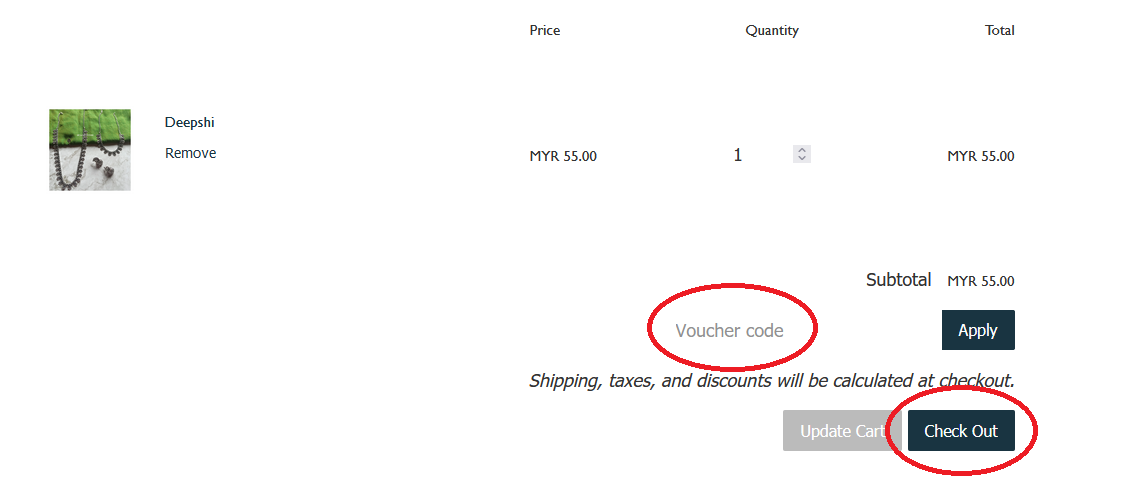
Figure 4
5) Log in to your account and fill up your contact information. 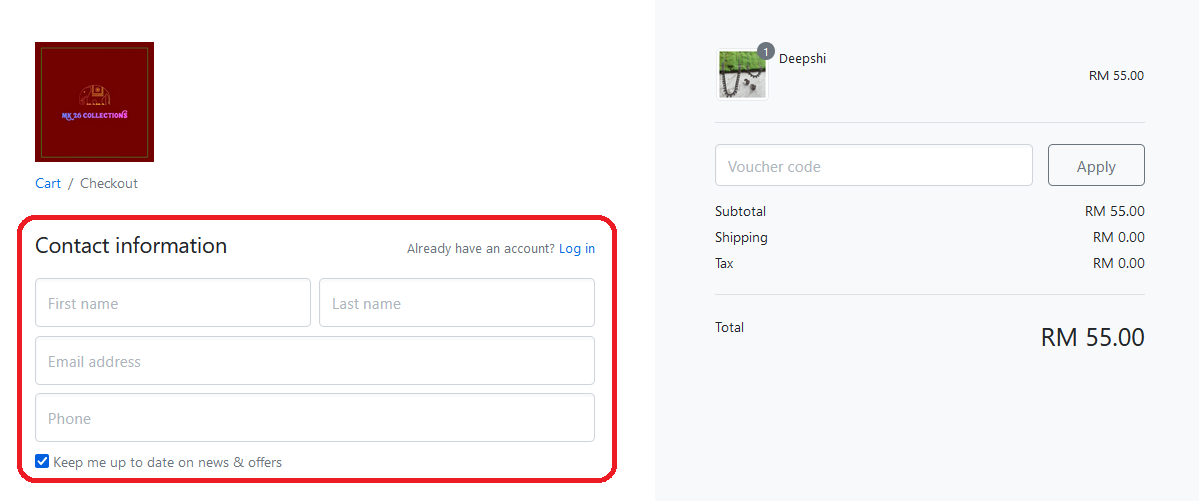
Figure 5
6) Select shipping or self pick up option.
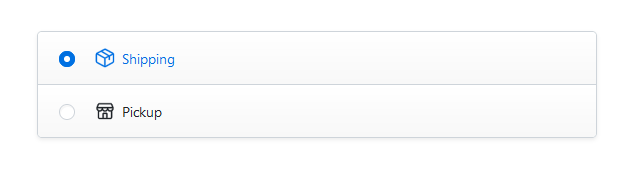
Figure 6
7) Fill up your address details as in Figure 7. 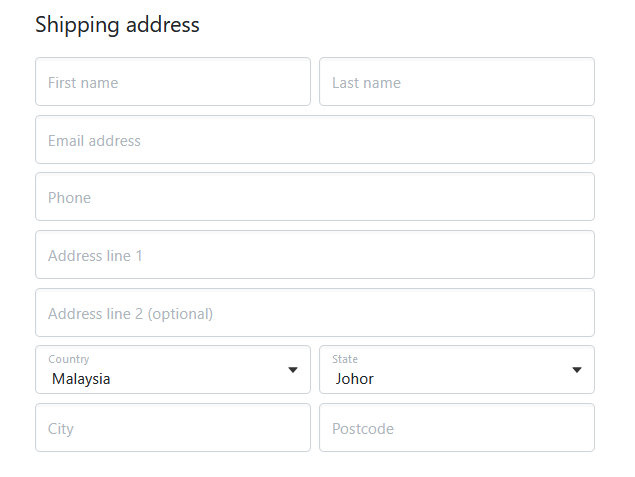
Figure 7
8) You can leave a note under the remark column and choose billing address.
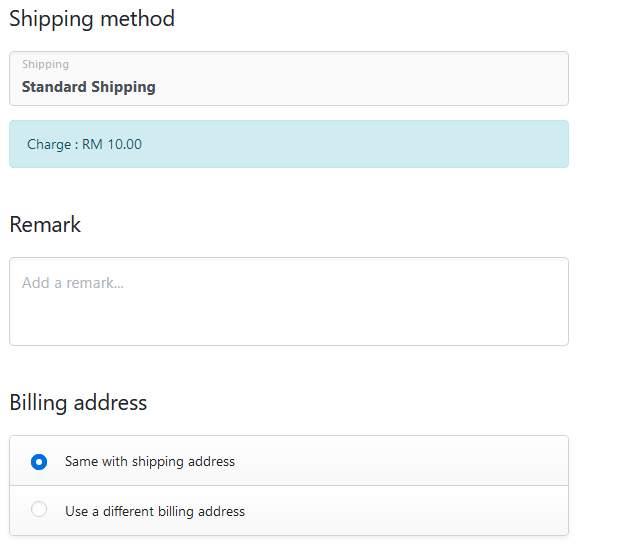
Figure 8
9) Choose your preferred payment method. We advice customers residing in Malaysia to choose between e-wallet or online banking. For international customers, please select more payment options that would direct you to PayPal. 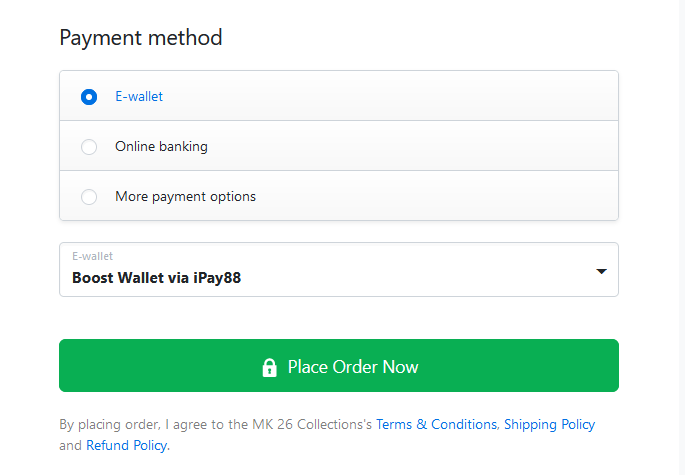
Figure 9
10) The following options would drop down once you choose your preferred payment method. Figure 10 displays the options for e-wallet and Figure 11 displays the options for online banking. PayPal option is displayed in Figure 12.
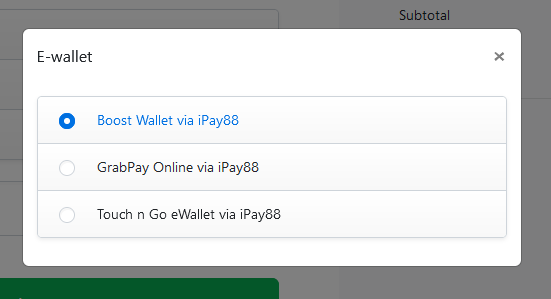
Figure 10
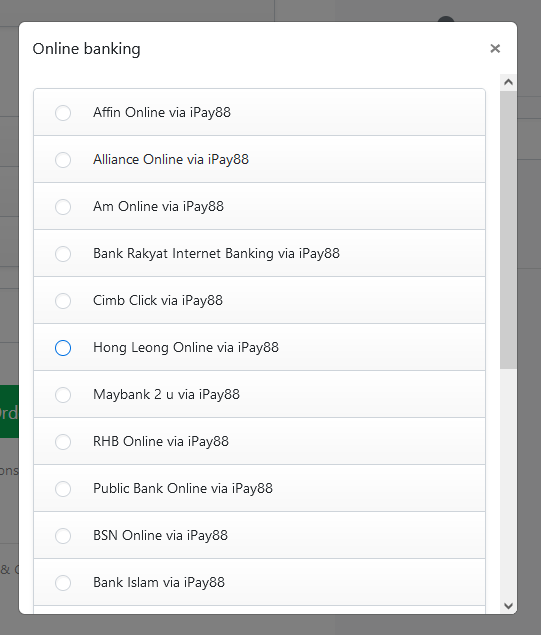
Figure 11
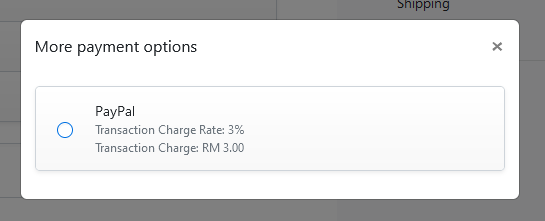
Figure 12
11) You can now proceed to click on "Place Order Now" button as displayed in Figure 13.
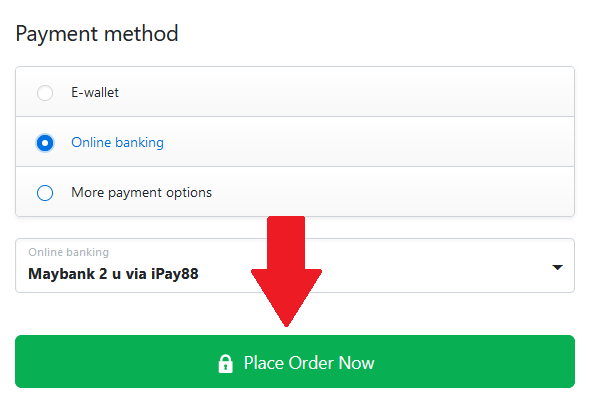
Figure 13
12) You will then be directed to payment page. Choose between FPX or e-wallet. For FPX, choose your preferred bank. You can then log in to your online banking system and make your payment.

Figure 14
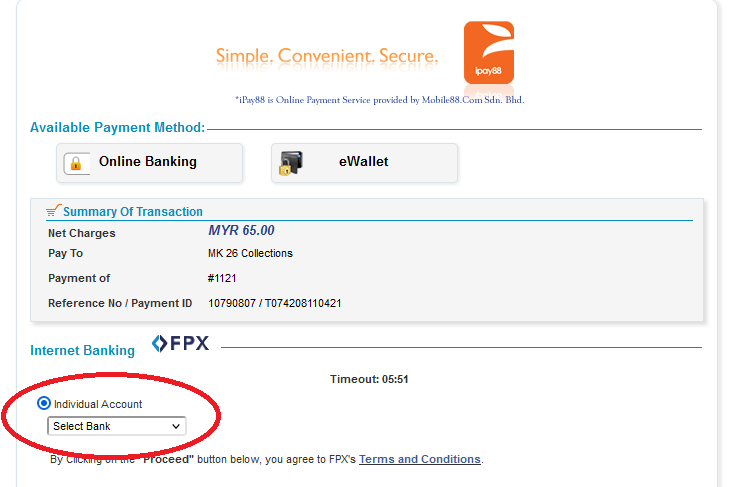
Figure 15
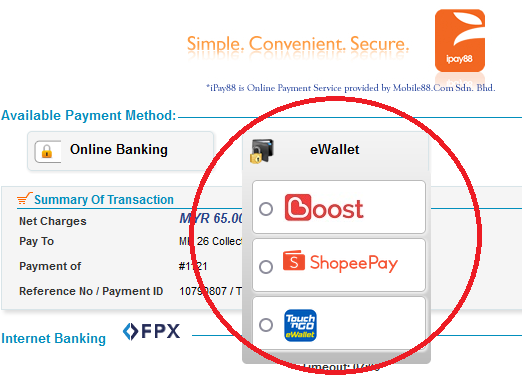
Figure 16
13) Upon successful payment, you'll be notified by email. Alternatively, you can also check your payment status on our website.
Hope you found this guide helpful. We're looking forward to your order. Thank you.